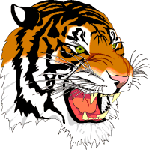Issue:
Solution:
Solution
To change the default text height, you will need to modify the drawings used for the symbols.
The two drawing files that are used for wire numbers are WD_WNH.DWG for Horizontal and WD_WNV.DWG for Vertical. Both files are located in the default library you are using.
To change the default text height
- Open the two Wire Number drawing files, WD_WNH.DWG and WD_WNV.DWG.
- Double-Click the WIRENO Tag.
- In the Properties Dialog Box, change the Text Height to the size you want.
- Save both files.
Now when you insert wire numbers into a new drawing file, they will be assigned the text height you specified.
However, if wire numbers have already been inserted the block will keep the original height.
In this case, you have the following two options:
- You can remove all of the wire numbers in the drawing and purge the WD_WNH or WD_WNV Blocks.
- You can modify the attribute height with the Change Attribute Size command, and then edit the wire numbers manually.